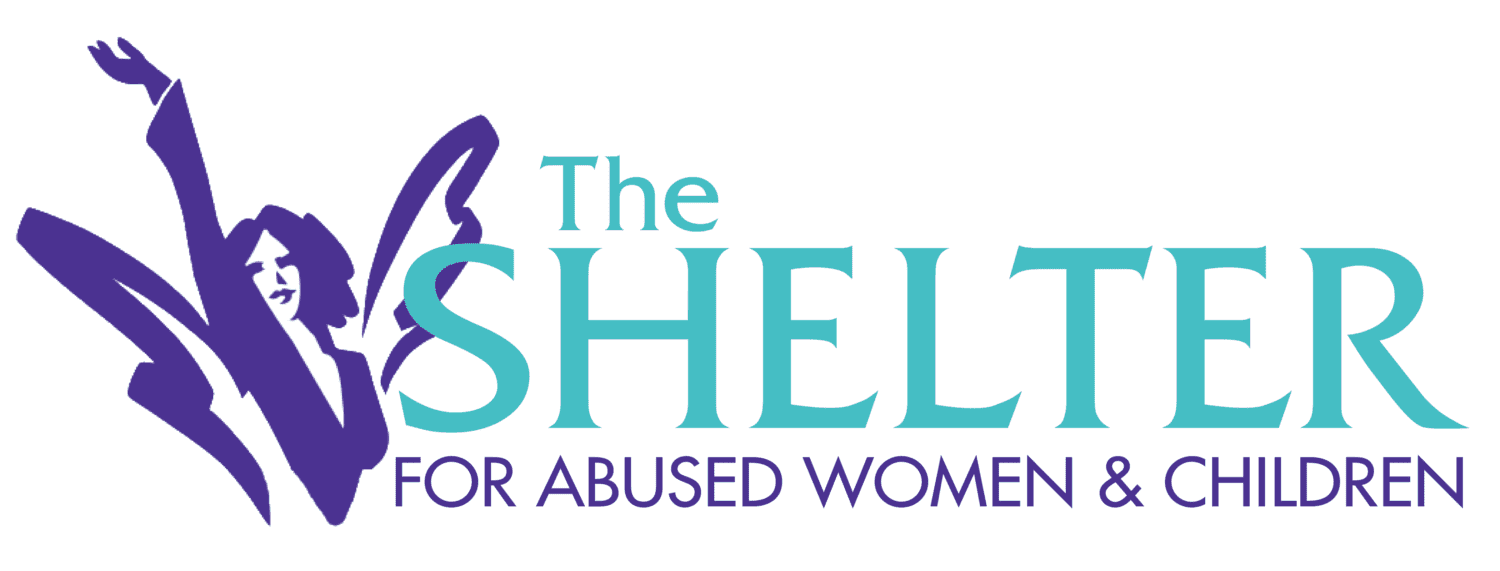Internet Safety
Your safety is our primary concern
Please be aware of the following issues and steps you can take to help protect yourself:
- Always use a safe computer at the library, a friend’s house, work or internet cafe and an email account and password the abuser doesn’t know/can’t guess.
- It is not possible to delete all ‘footprints’ of your computer or online activities!* A history of all emails, instant messages (IMs), internet phone and IP-TTY calls, online purchases, banking, etc., is stored on your computer and anyone can monitor these activities, including your abuser.
- Suddenly changing your computer habits (no longer using it, clearing histories or deleting Spyware) can be dangerous if the abuser is monitoring you. Do NOT delete Spyware, it may be useful evidence.
- Use your home computer for basic activities and use a safe computer to get help.
- Print and save any threatening emails/IMs as evidence of abuse. These messages may constitute a federal offense. For more information, call the United States Attorney’s Office: Office of Florida Attorney General at 1.866.966.7226
*You can clear your history or empty your cache file in your browser’s settings. (Tips compiled from various sources, including the National Network to End Domestic Violence: www.nnedv.org).
History/Cache File:
Your abuser may know how to read your computer’s history or cache file (automatically saved web pages and graphics),
seeing information you having recently viewed on the internet. To clear these files, please follow the directions below:
- Netscape – Pull down the Edit Menu, select Preferences. Click on Navigator and choose Clear History. Click on Advanced, then select Cache. Click on Clear Disk Cache.
- For older Netscape versions: Pull down Options menu. Select Network Options, select Cache. Click on Clear Disk Cache.
- Internet Explorer – Pull down Tools menu, select Internet Options. On General page, under Temporary Files click on Delete Files. Under History click Clear History.
- AOL – Pull down Members menu, select Preferences. Click on WWW icon. Then select Advanced, Purge Cache.